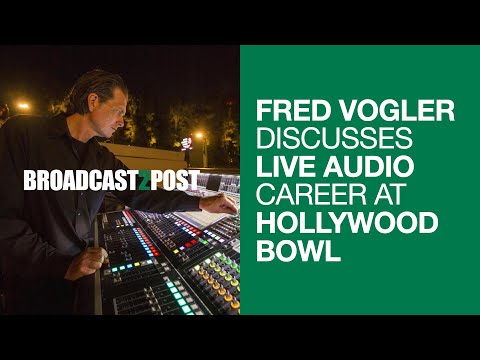by
Sony Professional Solutions of America
by
Megan Zeller, Sr Director of Business Development, Peerless-AV
Featured
News
by
PTZOptics
by
Comprehensive Connectivity Company
by
Sony Professional Solutions of America
Featured Case Study
Showcased AV Integration and Design Project
Advancing animal Welfare Through Digital Innovation
Regina, Saskatchewan, CANADA
by Hillman AV & Regina Humane Society
Broadway Comes to Bristol Truman High School Auditorium
Levittown, PA 19057
by Visual Sound
Featured Manufacturer
Matrox Video
April 2024
Featured Integrator
Key Code Media, Inc.
April 2024
AV-iQ Top 25 Index
Ranked Monthly by Number of Page Views
Top Manufacturers
Da-Lite
Crestron Electronics, Inc.
VigilLink
Draper, Inc.
EPSON
Peerless-AV
Kramer
Tripp Lite
Lutron Electronics Company, Inc.
Biamp
Shure Incorporated
Zenitel USA
1 Touch Control LLC
Klipsch
C2G
Black Box
Liberty AV Solutions
Ross Video
Sharp NEC Display Solutions
Barco
Active Thermal Management
ViewSonic Corp.
Evertz
Grass Valley
Electro-Voice
Top Resellers
Key Code Media, Inc.
Digital Resources, Inc.
Pearl Technology
Advance Sound Company
Exertis
WEBB Integration
Avidex Industries, LLC
Diversified
A-V Services
OPTECH
Audio-Video Corporation
Lee Hartman & Sons
InfoCor
Delaware Audio Visual
Visual Sound, Inc.
Allen Visual Systems
SPINITAR
McCann Systems
STAR AVR, LLC
Duplicom Presentation Systems
JP Lilley & Son, Inc
Acoustix Audio Video
Acuity Audiovisual
Advanced Sound & Communication
Design Sound NW, Inc.
Request more information from a dealer near you
Request more information from a dealer near you